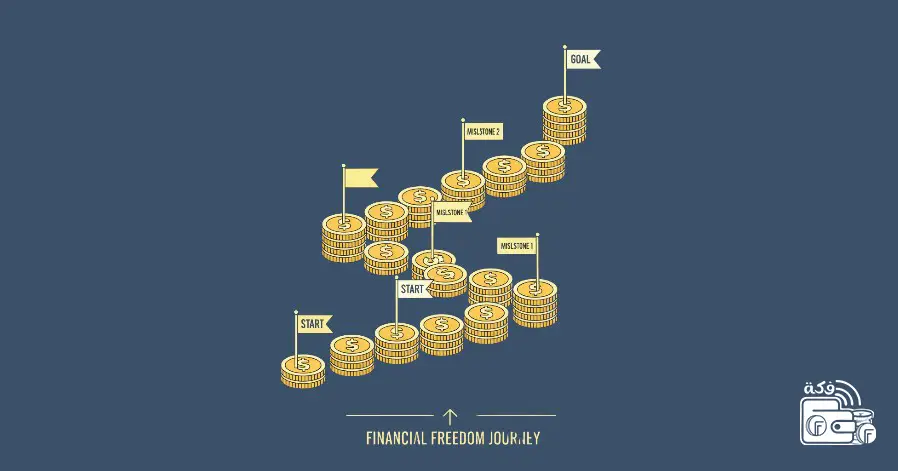Want to start your journey with Fakka App? Steps to Sign Up for Fakka App is certainly not complicated at all. Rather, it can be considered a smooth start to a new financial journey. The process begins with Steps to register on Fakka by download Fakka App on your smartphone, then going through the stage of entering your basic data, all the way to How to create an account on Fakka easily, to start your journey with a safe and reliable platform for managing daily money.
After completing the Fakka app sign up, you’ll have laid the foundation for a flexible financial experience. Create Fakka account gives you complete control over your transactions, while the “Best way to register on Fakka” gives you quick access to services. You may then ask yourself: How to start using Fakka? Discover a host of features that will make your financial life more organized and convenient. In this article, we’ll focus on the steps for registering with Fakka.
The importance of signing up for Fakka App
The importance of registering on Fakka lies in that it gives you a safe and easy start, as the Steps to Sign Up for Fakka App helps you enter a new financial world, and by following the Steps to register on Fakka you will have the ability to control your daily transactions, while How to create an account on Fakka explains to you the ease of the procedures, so you will find that the Fakka app sign up opens the doors of comfort and flexibility for you, and perhaps the importance is highlighted in the following:
- Download Fakka App is your first step to joining the experience.
- Create Fakka account gives you instant access to easily manage your money.
- How to start using Fakka depends on registration as a basic starting point.
- The Best way to register on Fakka is to follow the simple step-by-step instructions.
Hurry up and start with the Steps to Sign Up for Fakka App to get a premium service and get the most out of your money. Download the Fakka App from Google Play or the Apple Store now.
What Is Fakka App And How Does It Work?

Steps to download Fakka App
The Steps to Sign Up for Fakka App don’t just start with creating an account. These steps are preceded by downloading the Fakka App from the official store. After completing the download process, you can easily navigate through the Steps to register on Fakka, then follow the How to create an account on Fakka to activate the wallet, and finally complete the Fakka app sign up process securely. The steps to download the app are as follows:
- Start by downloading the app from the store before easily Create Fakka account.
- After activation, follow the simple instructions to learn How to start using Fakka in practice.
- Choose the method that best suits you and follow it. It’s the Best way to register on Fakka.
What Are the Services Offered by Fakka App?
Creating a new account easily
The Steps to Sign Up for Fakka App paves the way for you to easily create a new account. The app provides you with a flexible and simple experience to join a secure digital world. Start your journey with clear steps and enjoy innovative financial services that help you manage your balance and daily transactions in a smart and straightforward way. You can create an account through these steps:
- Creating a new account easily starts with the simple and clear Steps to Sign Up for Fakka App.
- You can enter your basic information to quickly complete the account creation process.
- The app provides an easy-to-use interface that helps you register without any complications.
- Once you create your account, your journey with a unique digital financial experience begins.
How to link your digital wallet to Fakka
The Steps to Sign Up for Fakka App begin with setting up your basic account. Then comes the step of linking your digital wallet to Fakka. The app offers flexibility and ease of integration with your e-wallet, enabling you to manage your financial transactions more efficiently and ensuring a secure and integrated online payment experience without complications. You can easily link your wallet via the following:
- Open the Fakka app and log in with your correct credentials.
- Select the “Link Digital Wallet” option from the main menu.
- Enter your e-wallet details accurately to confirm immediate linking.
- Check for a successful linking confirmation message.
- Start using your linked wallet to manage your transactions within Fakka.
Fakka App Goals And Future Vision

Start using the app after registration
Once you’ve completed the Steps to Sign Up for Fakka App, you can embark on a seamless financial experience. You can easily monitor your balance, convert any remaining change to active credit, use your digital wallet for daily transactions, and send or receive money securely, making the app practical and time-saving.
The Fakka app is an innovative way to collect change and convert it into actual balance, offering flexible and easy-to-use financial management. It also supports online shopping and the ability to withdraw or transfer funds through affiliated points, providing a practical tool to help you save smartly and achieve convenience in your daily transactions.
Now it’s time to download the Fakka App and follow the Steps to Sign Up for Fakka App to start a new, easy and fun journey to benefit from all your money. Download the Fakka App from Google Play or the Apple Store now.
FAQs about Steps to Sign Up for Fakka App
Is signing up for Fakka App free?
Yes, you can easily complete the Steps to Sign Up for Fakka App using the free Fakka app.
What if I already have an account with my mobile number?
If you already have an account registered with your mobile number, you cannot create a new account with the same number.
Can I open more than one account on Fakka App?
Fakka will generally not allow you to have more than one account, to ensure security and transparency.